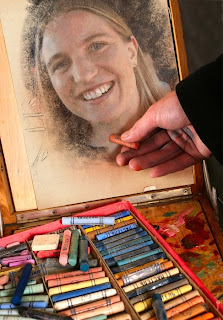
This Week's Tip: Photo Fun
For some quick fun with photo effects, Photo Funia is the place to be. It's very easy to use and the kids LOVE it! Why not create a moon scene display board and get your students to put themselves in a spacesuit? Students can put their face on money, or wanted posters and see themselves as Jedi masters. I got a bit carried away with this, making myself a cupid, Mona Lisa, Marilyn Monroe and body builder. My students said: "Mrs Ryder, you seem to be having too much fun with this!"
Preparation:
Take a photo of all of your students in good light and save these to a location that is easy for students to access. (Files need to be less than 8MB). Ensure that the website is not blocked in your school.
Lesson:
- Students go to the website: http://photofunia.com/effects/
- They select the desired effect.
- THEY SELECT NOT TO HAVE THEIR PHOTO ADDED TO THE FACES SECTION OF THE WEBSITE (Some effects say this will not happen, others require students to tick the box).
- They choose the image they would like to upload and wait for their picture to be created.
- They then choose to save the image to an appropriate location (their folder).
- Students can then print the image from this folder or use the file in other multimedia products
Update: Please be warned that from time to time, inappropriate scenes may be included in the effects. Use at your own discretion.






I love PhotoFunia but never really thought about using it in the classroom. They would also be good to laminate and use as labels on drawers or a 'Welcome to our class' sign. Thanks for the tip!
ReplyDelete